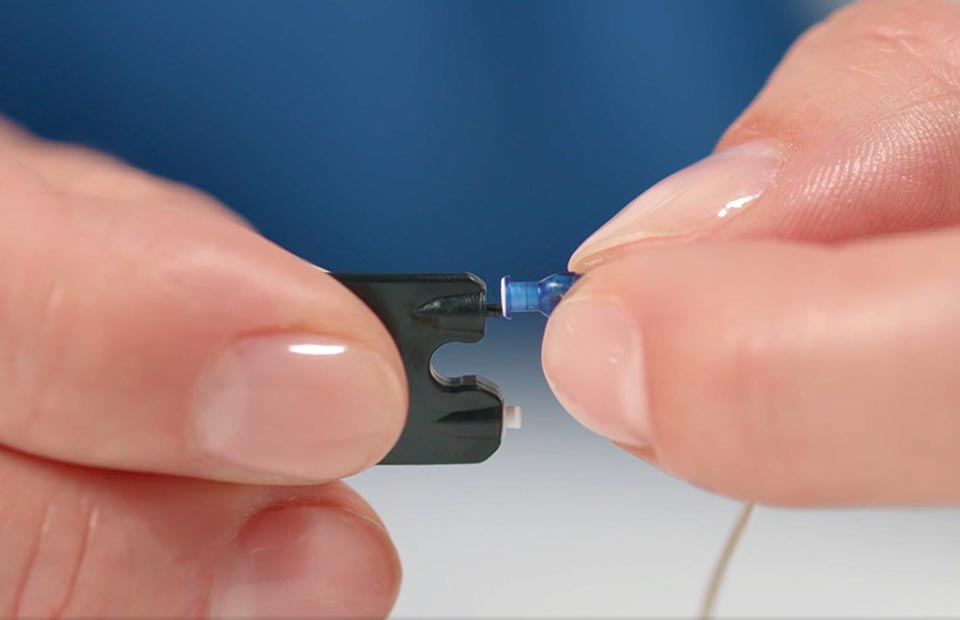Ear wax is one of the main causes of problems in hearing aids1. The filters that protect your hearing aid earpiece speaker from wax are important. They help your hearing aid continue to function properly, and as such, should be changed when necessary.
For different manufacturer models, the steps involved in changing hearing aid wax filters will vary slightly.1
Here are the basic steps for changing your hearing aid wax filters yourself at home. If you need assistance changing your hearing aid wax filters, please call us on 1800 340 631 or Live Chat with an Audika Customer Service Representative, available weekdays from 9am - 5pm (AEDST).
How to change the wax filter in your behind-the-ear and in-the-ear hearing aid2
Please note: these simple instructions may differ depending on the type of hearing aid that you use.
- Remove the dome or mould by placing your finger and thumb on the speaker/thin tube on one hand, and gently pinch the dome or mould with your finger and thumb on the other hand.
- Gently pull the dome or mould and speaker/thin tube in opposite directions until the dome or mould is completely removed.
- Remove the wax filter tool from its storage shell. The tool has two pins – one empty pin for the removal of your old wax filter, and one with the new wax filter ready to insert into your earpiece.
- Push the empty pin into the wax filter in the earpiece speaker and pull the old filter out.
- Insert the new wax filter into the earpiece speaker using the other side of the pin.
- Reattach the dome or mould to the speaker/thin tube securely.
- Dispose of the used tool in the bin.
Watch wax filter change video demonstration
If you would like to see a video demonstration of a hearing aid wax filter being changed, click here.
Important notice:
You should always use the correct wax filter and replacement tool for your specific model of hearing aid. If you are unsure what that is, or if you need to order a replacement filters toolkit, call us on 1800 340 631 or Live Chat with an Audika Customer Service Representative, available weekdays from 9am - 5pm (AEDST).
Signs your hearing aid may be blocked with wax3
1. No sound is coming out
If your hearing aid batteries are fully charged or new, the device is turned on and the volume (where you have this option) is adjusted appropriately, but you still can’t hear anything through your hearing aid, this could be a sign the sound channel is blocked with earwax. Follow the steps above to change the wax filter.
2. Intermittent sound
If sound is only coming through your earpiece intermittently, there could an earwax blockage. Follow the steps above to change the wax filter.
3. The volume is not loud enough
If you have your hearing aid turned on and inserted correctly but you still can’t hear properly, the sound channel could be blocked with earwax. Follow the steps above to change the wax filter.
For assistance changing your hearing aid wax filter
We know that getting to a clinic might be difficult right now. If you are having difficulty changing your hearing aid wax filter or have changed it and the issue persists, please call us on 1800 340 631 or Live Chat with an Audika Customer Service Representative, available weekdays from 9am - 5pm (AEDST).
1 Consult your clinician or the instructions for use for your device for specific information and instructions on changing the wax filter in your hearing aids, as this may differ between manufacturers. Always read the instructions for use. Follow the instructions for use.
2 Oticon. ‘How to change an ITE wax filter.’ Available: https://www.oticon.com.au/hearing-aid-users/support/how-to/change-waxfilter/how-to-change-wax-filter-ite
3 Audika. ‘Hearing aid adjustment and repair’ Available: https://www.audika.com.au/customer-service/hearing-aid-adjustment-and-repair